Building on my previous VS2008 Shortcuts post, I thought it’d be a good idea to see what Visual Studio 2010 brings to the keyboard and mouse shortcut arena.
While the basis for this list remains those shortcuts outlined in my previous post, I did verify that each of those shortcuts still works. New VS2010 shortcuts are highlighted in blue. Where appropriate, dialogs, etc. have been updated to VS2010. Last, I tried to order entries in a pseudo-alpha format. Barring that, they’re logically placed together, so hopefully it makes sense and things are easy to find.
Keyboard Shortcuts
1. Alt-Shift-Enter to View Coding Window Full-screen

![]()
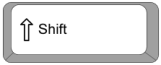
![]()
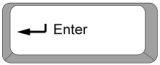
Hitting “Alt+Shift+Enter” will make the coding window full-screen and (temporarily) drop most other windows from view. Restore to your usual window configuration by de-pressing the “Full Screen” button at top (the fact that it seems to be pushed up a little off-screen must be a VS2010 Beta 2 deal):
![]()
2. Alt-F12 to Find Symbol

![]()

Use “Alt-F12” to find symbols, objects, or members.
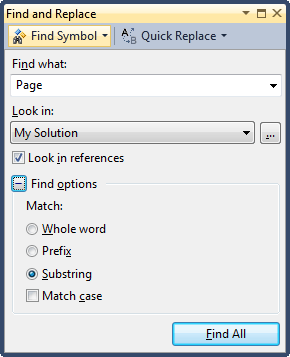
3. Ctrl-F to do a Quick Find
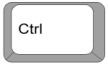
![]()

Search for something in the current code file quickly with “Ctrl-f”.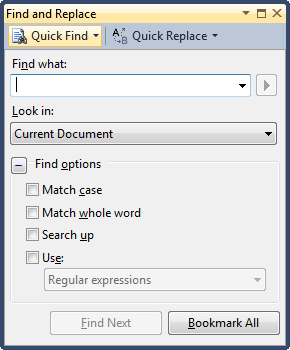
4. Ctrl-Shift-F to Find in Files
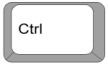
![]()
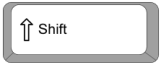
![]()

Find in files is easy with “Ctrl-Shift-f”.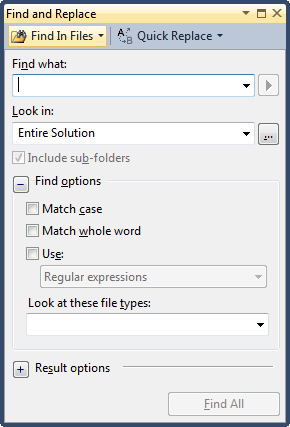
5. Ctrl-K-C to Comment/Uncomment Code
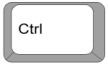
![]()

![]()

You can comment or uncomment code by highlighting the respective code block and hitting “Ctrl-k-c” to comment or “Ctrl-k-u” to uncomment. This shortcut even works in .aspx pages.
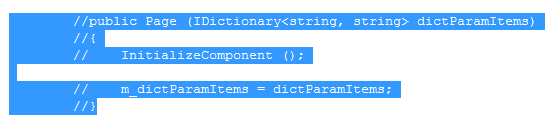
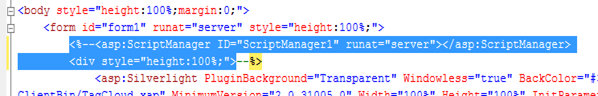
6. Ctrl-K-D to Reformat the Entire Document
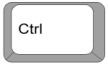
![]()

![]()

If you want to reformat all of the code in the current document, hit “Ctrl-k-d”.
7. Ctrl-K-F to Reformat a Block of Code
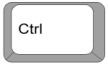
![]()

![]()

If you’ve just pasted in a bunch of code where the formatting is screwed-up, just highlight it and hit “Ctrl-k-f” to format.
8. Ctrl-K-L to Toggle Outlining Ctrl-M-M to Toggle Outlining
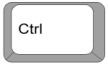
![]()

![]()

If you want to open (expand) or close (collapse) all outlining in a code file, use “Ctrl-m-m”. It works like a toggle, alternatively expanding or collapsing all outlining in the current file.
9. Ctrl-K-S to Access Code Snippets
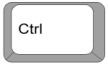
![]()

![]()

Easily open the code snippets selection dropdown with “Ctrl-k-s”:
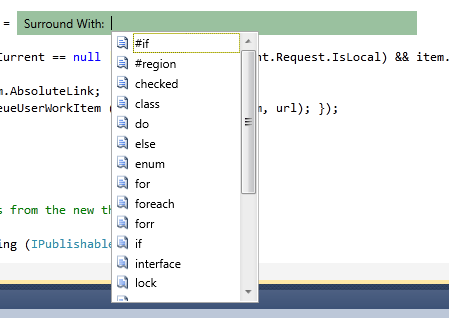
10. Ctrl–K–T to View Call Hierarchy
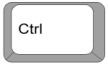
![]()

![]()

Highlight a member operation and hit “Ctrl-k-t” to view it’s call hierarchy.
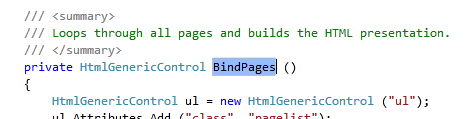
A new window will open:
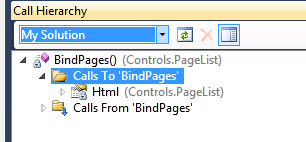
11. Ctrl-L to Cut Line to Clipboard
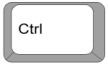
![]()

It’s not necessary to highlight an entire line and then hit the delete key. Just hit “Ctrl-L” and the line the cursor is currently on will be removed and copied to the clipboard. “Ctrl-x” performs the same operation by default.
12. Ctrl-F3 to Search Without the Dialog
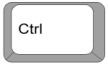
![]()

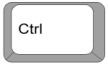
![]()
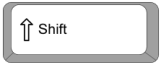
![]()

Just highlight the text you want to search on and hit “Ctrl-F3” to search down or “Ctrl-Shift-F3” to search up.
13. Ctrl-, (Ctrl-Comma) to Perform a Fuzzy ‘Navigate To’ Search
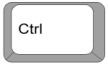
![]()
![]()
Perform a “fuzzy” search and get location information with “Ctrl-,” (Ctrl-Comma).
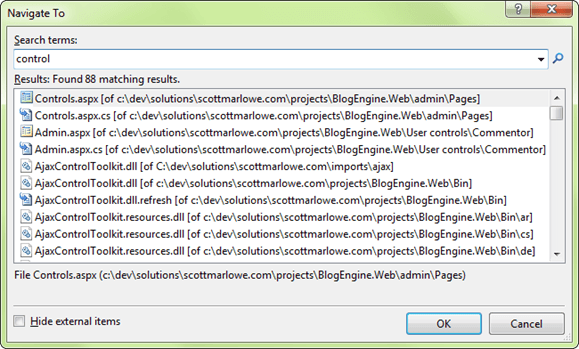
14. Ctrl-] to Find Matching Curly Brace or Region
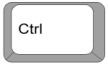
![]()

Position the cursor next to a curly brace (‘{‘ or ‘}’) and hit “Ctrl-}’. This will toggle the cursor between the matching braces.
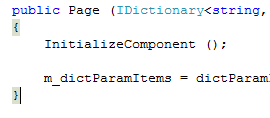
This shortcut will also work for #region…#endregion’s.
15. F9 to Add/Remove Breakpoint

‘F9’ will toggle breakpoints for the current line.
